Search result
Sound bar
Top panel
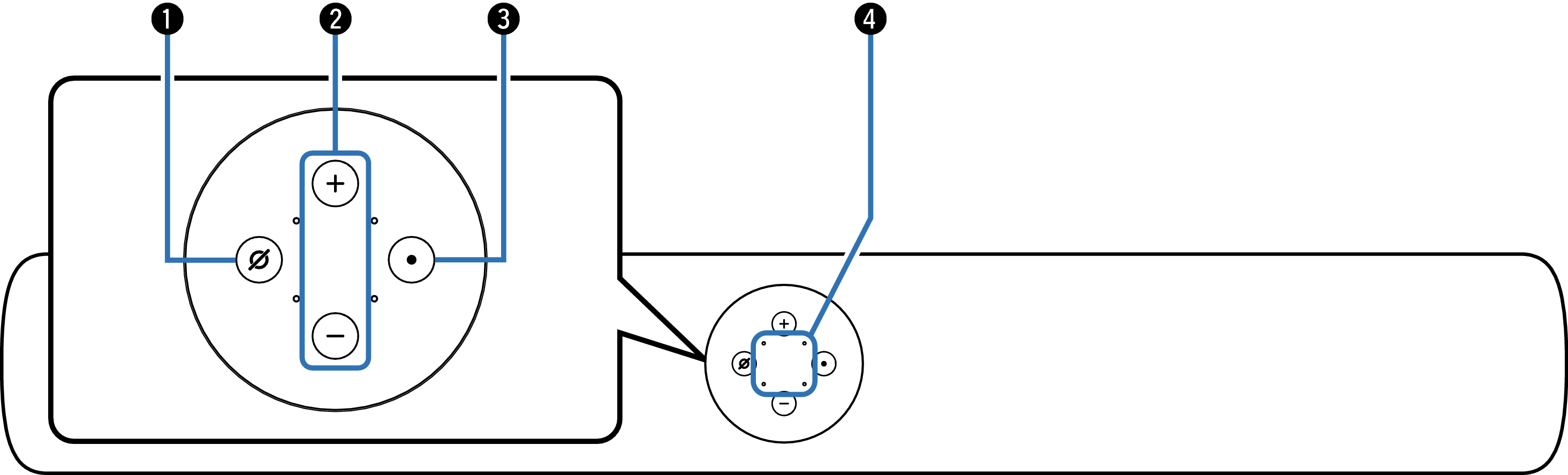
Microphone mute button (  )
)
This disables the microphone. While the microphone is disabled, the button lights up in red. Pressing the button again enables the microphone.
Volume buttons (+, –)
These adjusts the volume level. link
Action button (  )
)
This invokes Alexa.
You cannot operate the button while the microphone is muted.
Ambient light sensor
This detects the ambient brightness and automatically adjusts the brightness of the status LED, the light bar, and the microphone mute button to correspond with the ambient brightness.
Microphone
This is the microphone to talk to Alexa.
Do not put anything on top of the sound bar. Doing so may lead accidental operations.
This microphone cannot be used for calls.
Front panel
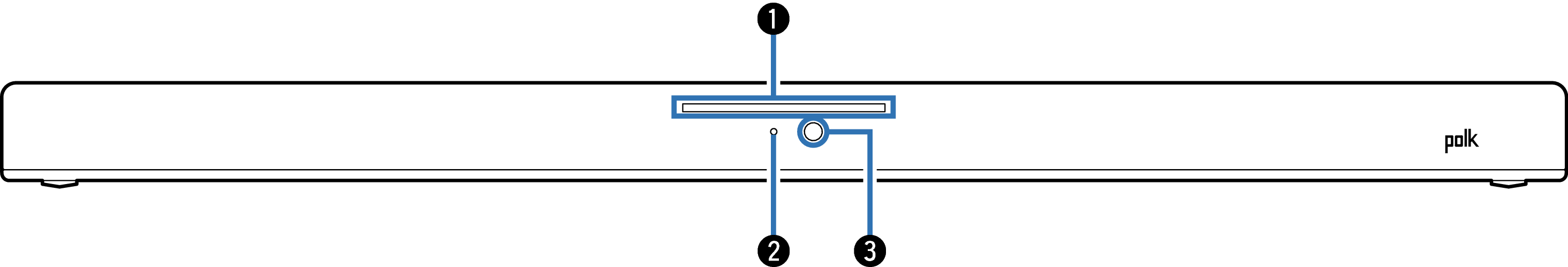
Light bar
While Alexa responds, the LED lights up.
When the volume button is pressed, the LED displays the volume level.
Status LED
Displays the status of input source / audio decoding / sound mode, etc.
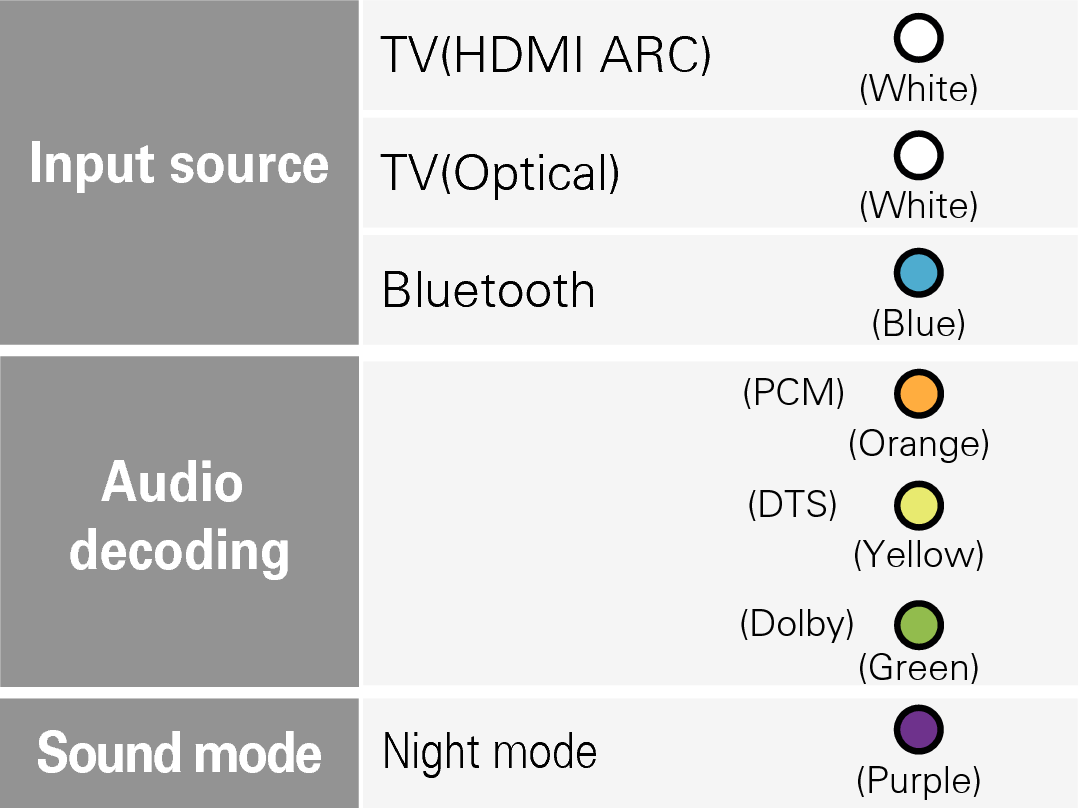
Remote control sensor
This receives signals from the remote control unit. link
Rear panel
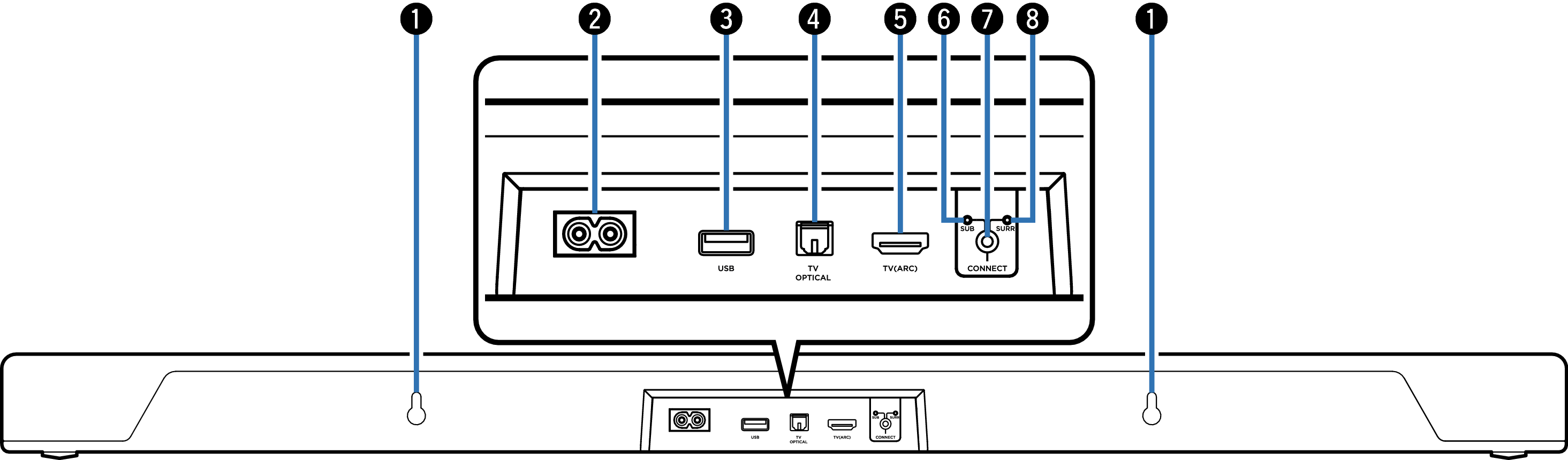
Wall hook hole
Used to mount the sound bar on a wall. link
AC inlet
Used to connect the power cord. link
USB port
USB playback is available.
Optical digital input connector (TV OPTICAL)
Use the included optical digital cable to connect a TV with an optical digital terminal. link
HDMI connector (TV (ARC))
Use the included HDMI cable to connect an ARC function-compatible TV. link
SUB LED
This LED lights up in green when the sound bar is paired with the optional subwoofer.
CONNECT button
Used to pair the optional subwoofer and surround speakers with the sound bar.
SURR LED
This LED lights up in green when the sound bar is paired with the optional surround speakers.
