Search result
Playing TV, movies and music
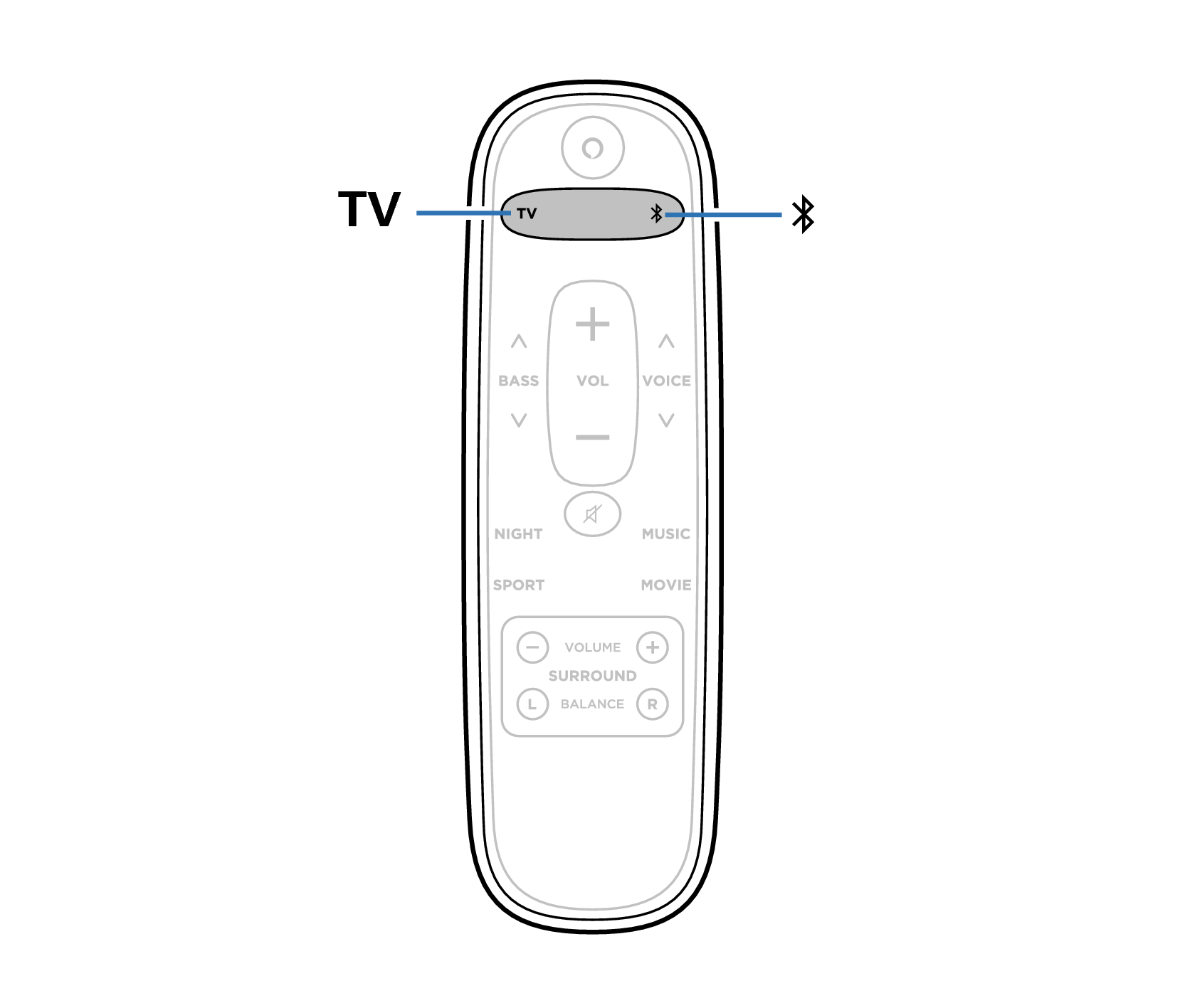
Press the input source button.
|
TV: |
Device connected to the TV (HDMI ARC/OPTICAL) |
|
|
Bluetooth device |
Play the device connected to this unit.
For details, see the relevant device manual.
Connect an HDMI control-compatible TV and this device via HDMI and enable the HDMI control to enable linked control from either device. link
